flow-chart
Compliance Overview
Share this doc:
The compliance process allows Meta to verify that you comply with their Platform Terms & Developer Policies. Review this process to help you understand what to expect and how to prepare.
Select Use Cases
or
Request Access to Advanced Permissions and Features
- Select the use case that most closely aligns with your desired functionality
- If approved, Meta will unlock access to Platform Data
- If the available options don't suit your needs, select "Other" to be redirected to an app creation flow where you will be prompted to select an app type and the individual permissions, features, and products related to that app type
Note: If you create an app by selecting an app type instead of selecting a use case, the submission process and Dashboard view will differ with this flow
Submit from the Meta Business Suite to verify that the organization your app is linked to is a registered business
If your business is already verified, skip this step
*Meta responds in approximately 2-5 business days
A series of questions to make sure you are prepared to handle Platform Data responsibly
A requirement when you request advanced access to permissions and features to evaluate why you need access to each permission and feature you've requested so Meta can ensure that you are only requesting access to the data you need
- Provide details, information, and screencasts to demonstrate how your app will use each permission
- Be ready to show how the data you're requesting will enable you to deliver the experience your users expect
- Agree to use each permission or feature according to Meta's allowed usage
Next Steps:
- Your requests will be accepted or rejected, either partially or in full
- You can use approved permissions or features right away
- For any request Meta cannot approve, you will receive a reason and guidance for changes you should make before you resubmit
*Your App Admins may be notified with instructions to complete :
Access Verification
A level of verification that is required before you receive access to certain permissions
Granted Access to User Data
Annual Compliance Checks
You will have sixty days to complete
An assessment to measure how you use, share, delete, and secure user data
- Will only be assigned if Meta needs more information about how you protect Platform Data
- If required, you will be reassigned an assessment annually
- Meta may have additional questions for you after you submit with new deadlines to respond
Next Steps:
- When the review is complete, Meta will notify you to let you know that either your DPA is complete, or provide additional instructions about what you are required to do to comply with Meta's policies
You will have sixty days to complete
Annual checkup to confirm you are still complying with Meta's Platform Terms and Developer Policies
- Focuses on every permission or feature you still have access to and requires you to confirm that you continue to adhere to the allowed usages for every permission or feature you still have access to
- Includes data handling questions to verify that you continue to protect the Platform Data you have access to (these are similar to those you have already answered)
Annual Review
A behind-the-scenes look at your app from the user's perspective
- You will only hear from Meta if reviewers find a problem
- Provide an email address that is active and regularly monitored so you can respond to an inquiry within the deadline and avoid any disruption to API access
You will have sixty days to complete
An assessment to measure how you use, share, delete, and secure user data
- Will only be assigned if Meta needs more information about how you protect Platform Data
- If required, you will be reassigned an assessment annually
- Meta may have additional questions for you after you submit with new deadlines to respond
Next Steps:
- When the review is complete, Meta will notify you to let you know that either your DPA is complete, or provide additional instructions about what you are required to do to comply with Meta's policies
You will have sixty days to complete
Annual checkup to confirm you are still complying with Meta's Platform Terms and Developer Policies
- Focuses on every permission or feature you still have access to and requires you to confirm that you continue to adhere to the allowed usages for every permission or feature you still have access to
- Includes data handling questions to verify that you continue to protect the Platform Data you have access to (these are similar to those you have already answered)
Annual Review
A behind-the-scenes look at your app from the user's perspective
- You will only hear from Meta if reviewers find a problem
- Provide an email address that is active and regularly monitored so you can respond to an inquiry within the deadline and avoid any disruption to API access
Disclaimer: This resource does not guarantee compliance with Meta policies, nor applicable data privacy laws. Review Meta's Platform Terms for a comprehensive overview of Meta's requirements.
For more on this topic, take the Short Codes:
7 Short Codes
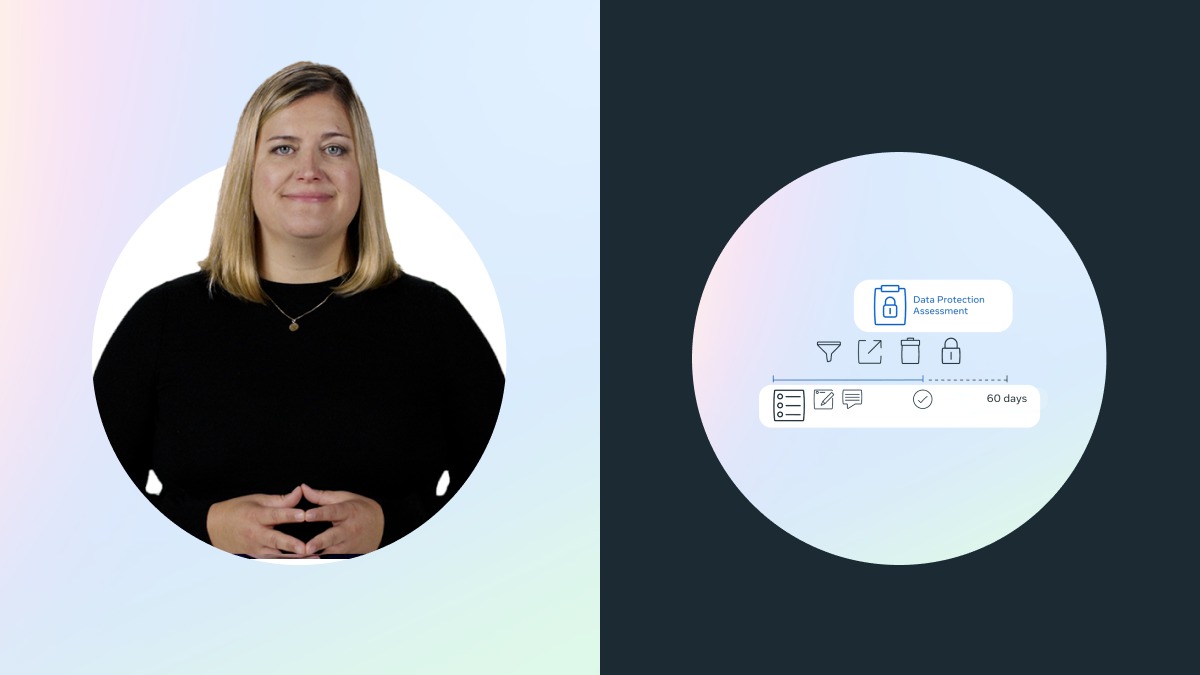
Understanding Meta’s Platform Initiatives
This Short Code walks you through Meta’s platform initiatives to help you get your app live quickly and keep it running.
Get Started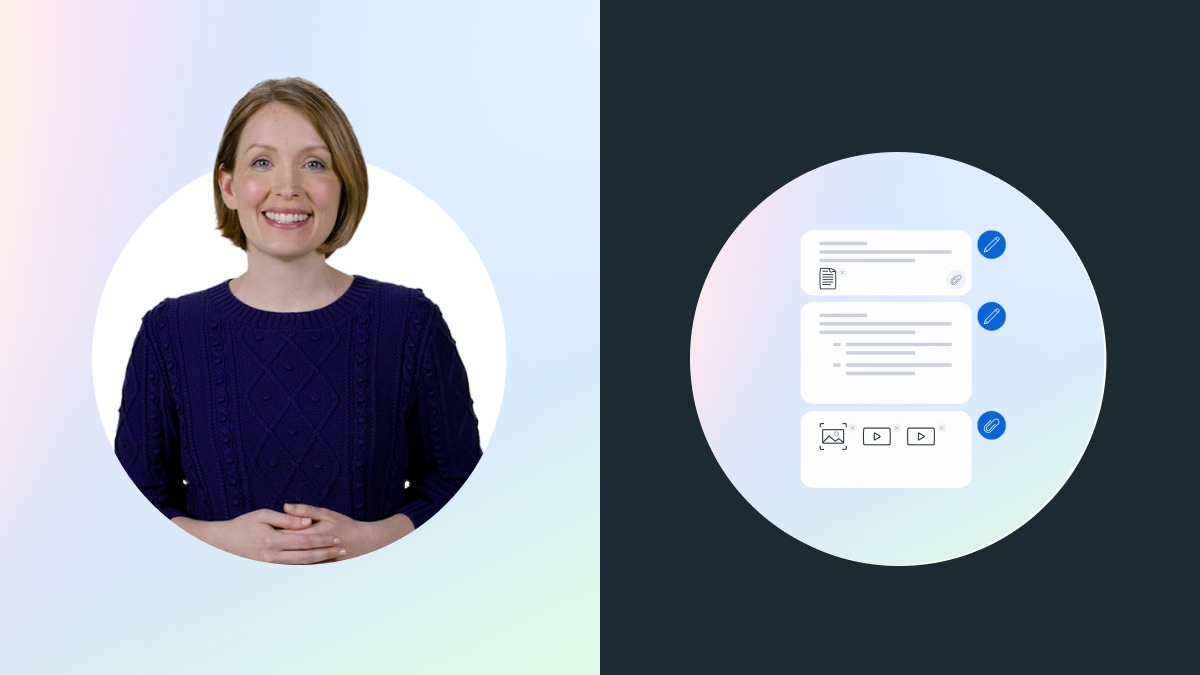
Navigating the App Submission Process
This Short Code walks you through the three main steps for submitting an app for review.
Get Started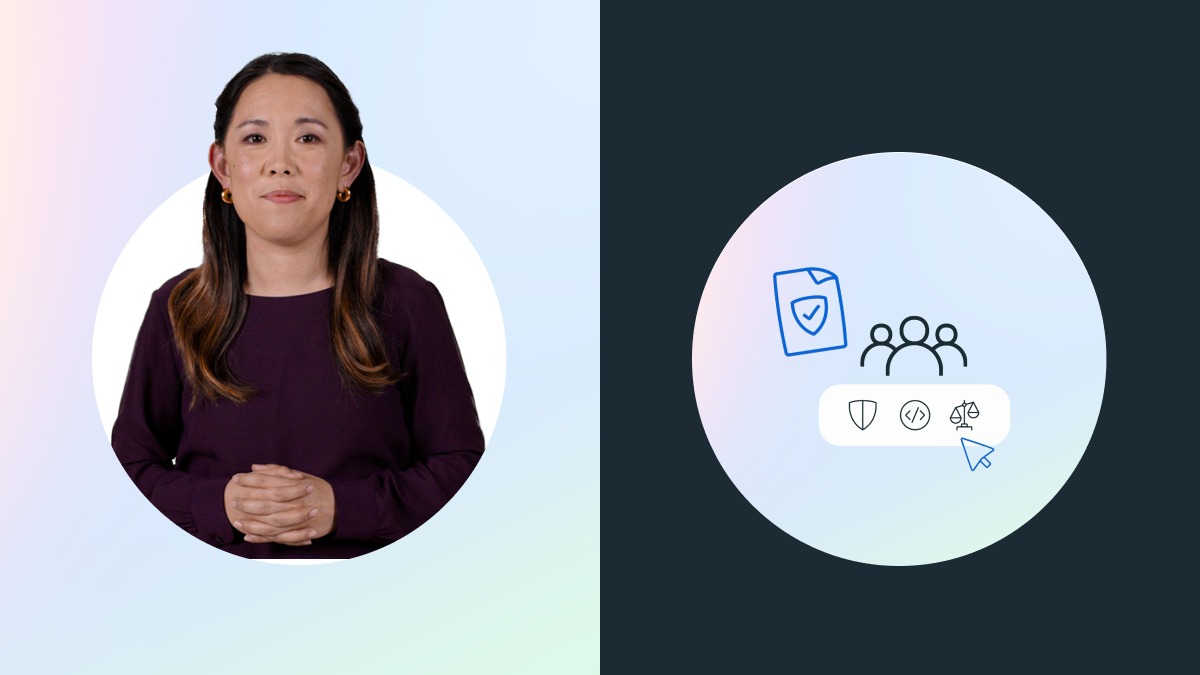
Preparing Evidence for the DPA
This Short Code helps you prepare to submit security-related evidence during the DPA so that Meta can evaluate how you use, share, and protect Platform Data.
Get Started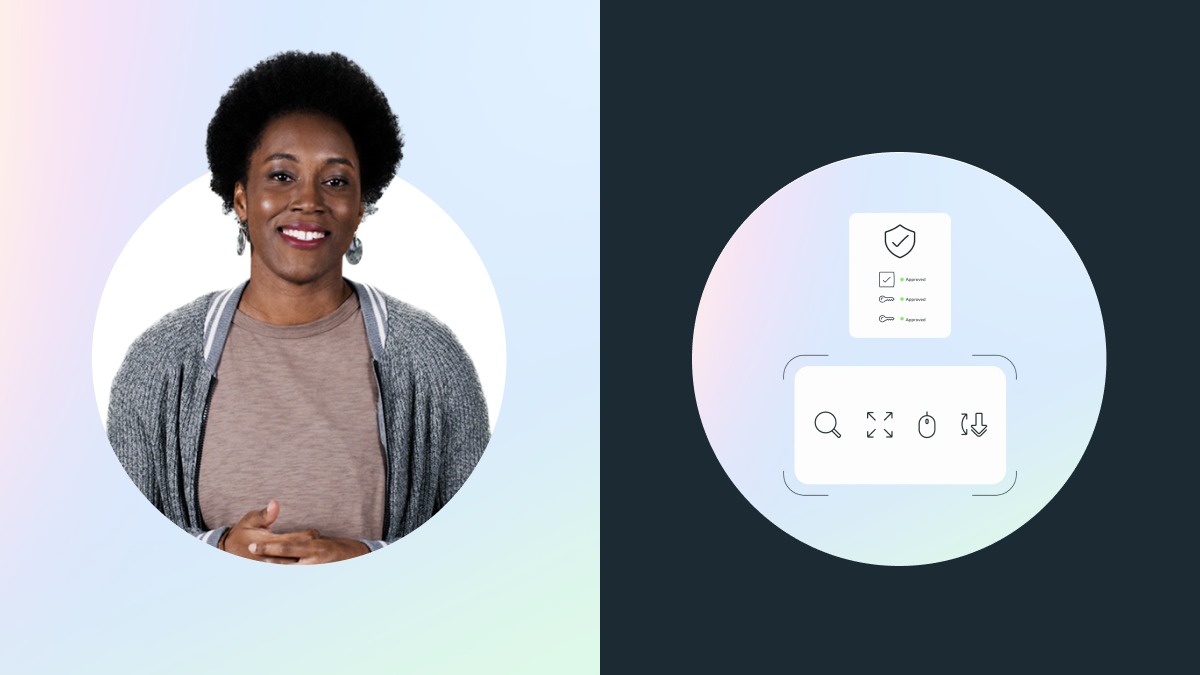
Creating Screencasts for App Review
Understand Meta’s requirements, tips, and best practices for submitting a screencast that successfully demonstrates why you need access to Platform Data.
Get Started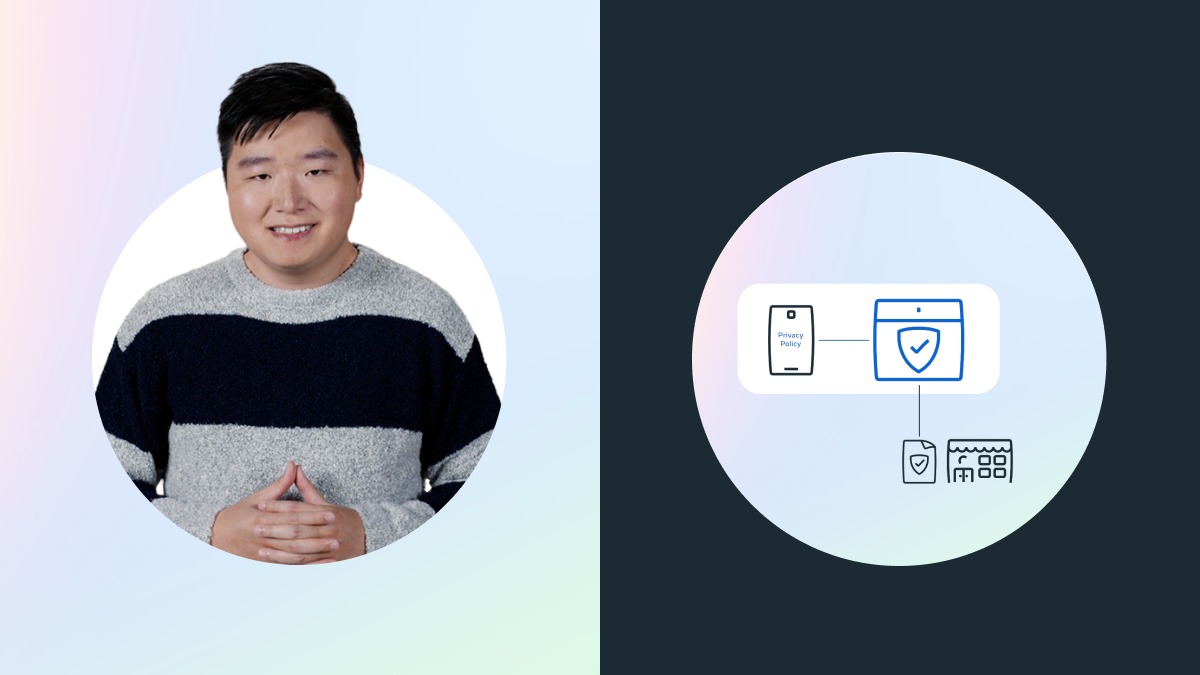
Meta’s Essentials for Privacy Policies
Understand how to write a privacy policy that your users can understand, and that meets Meta’s requirements.
Get Started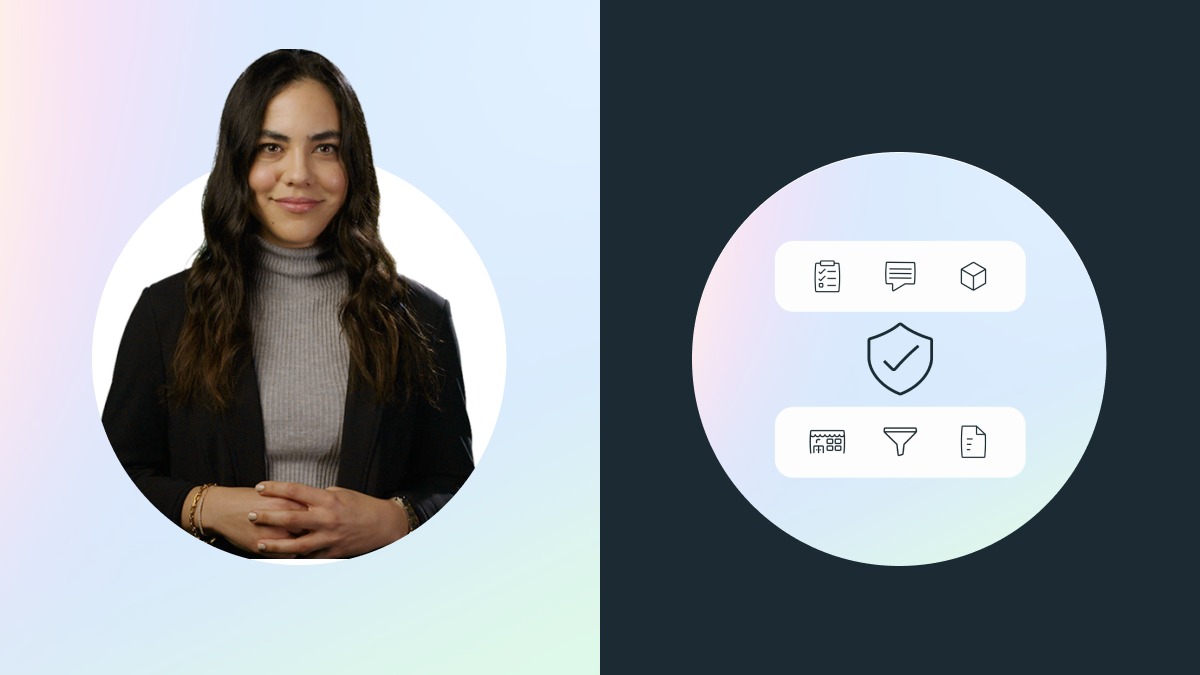
Onboarding to the Developer Platform
This Short Code provides an introduction to the developer platform, including an in-depth overview of building and managing apps in the App Dashboard
Get Started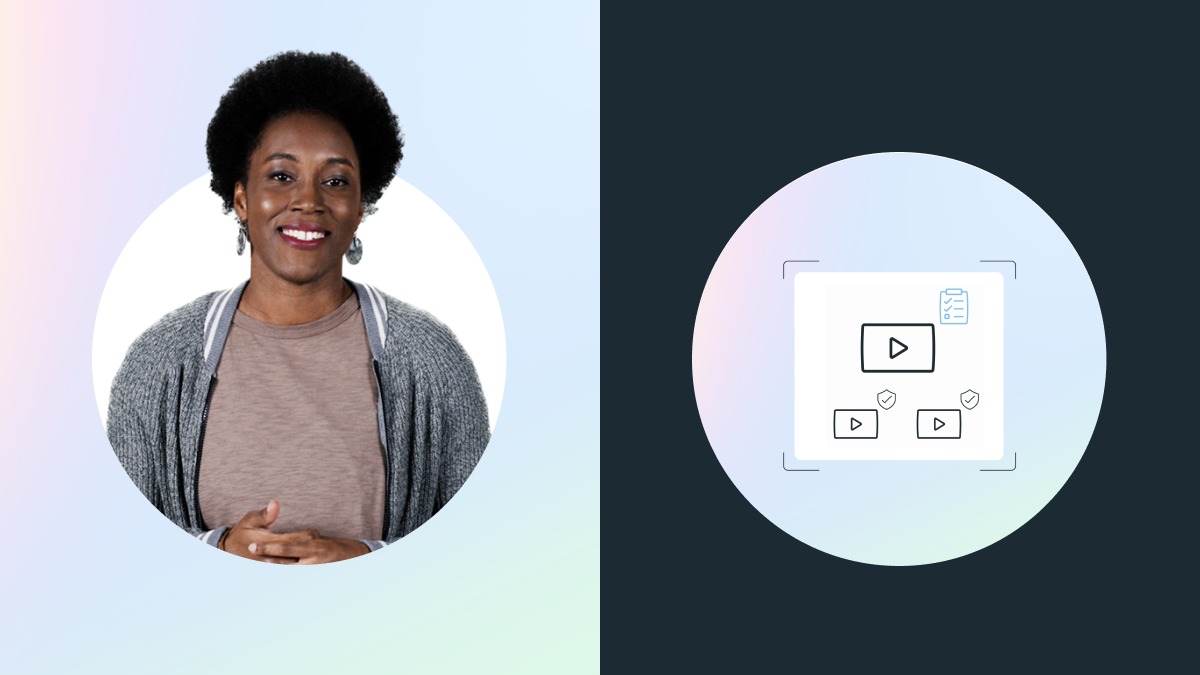
Submitting Screencasts: Ongoing Checks
How to submit successful screencasts that will help Meta verify that you still adhere to Platform Terms and community guidelines.
Get Started
