guide
Designed 4 Kids
4 min read
Share this doc:
This guide walks you through six steps to help you safely design apps for kids.
Step 1: Consider your audience
When designing for kids apps, you must consider two very different audiences:
- Kids
- Parents
There are three key systems that work together to create the user experience:
- Identity Management
- Data and Analytics
- Advertising
Step 2: Define your experience
As you define the experience of your kids app, ask yourself the following questions:
- What's your primary market? Kids apps are typically designed to be used either at home or at school. This distinction determines how you structure your content, how users interact with it, how you store those users' relationships with the content, and more.
- Will there be a single way to interact with your content? Decide if you will offer tiers or levels of content. If so, why? Should user type, or another factor, differentiate those options?
- Do you need to prevent a user from doing something? Determine if any features or content should be off-limits for specific user types. With kids apps, this typically refers to settings, permissions, and content that only parents can see or interact with.
- What data do you need to collect, and what do you plan to do with it? This doesn't mean data and analytics. Odds are, there are features in your app that rely on user data, like progression. List those features, the data they require, and why each is critical to the functionality of your app.
Step 3: Design your experience
As you consider the architecture of your app and which tools and partners to choose, ask yourself the following questions to help you clear the App Store's guidelines:
- Does your app need account or profile creation functionality? Apple REQUIRES you to make specific functionality off-limits for children. That means you most likely need to allow parents to create an account for things like links out of the app or purchasing opportunities.
If you NEED to allow for profile creation, determine what data is absolutely necessary for you to collect about kids specifically, and what you plan to do with it.
- How should you gate the parent-only section from kids?
- Do you NEED to collect data from users? If you do, you HAVE to find a compliant solution.
- Is advertising right for your app? While you have multiple options for monetization, be sure to do your due diligence to ensure you've explored all possibilities and chosen the right solution for you.
Step 4: Find an advertising solution
Use these five best practices to help you find an advertising solution that works for kids apps:
- Any ad package you choose MUST be compliant with all relevant laws and platform guidelines, including laws like COPPA and Apple's guidelines surrounding kids apps. Your app isn't compliant unless your partners are too.
- Find an advertising solution designed specifically for kid's products like SuperAwesome. If you want to leverage other services, disable personalized ads.
- Get contractual protections that your partners comply with COPPA.
- Inspect the code to see exactly what the ad package does.
- Provide all documented practices for your advertising partners, including how they conduct human review.
Step 5: Create a consent management plan
Use these three design best practices to help you prioritize consent within the build of your app:
- Give parents the ability to provide consent when they create an account.
- Give parents the ability to add, update, or remove consent at any time in a parent-only section.
- Log the parent's choice, with a timestamp, against their account. If you don't have a verifiable log, you don't have consent.
Step 6: Consider User-Generated Content (UGC)
UGC includes drawings, videos, stories, and creative content. COPPA and platform terms of service can make it difficult to integrate UGC features into your app. If your product is or will be dependent on UGC, here's what to remember:
- It's your responsibility to protect any data provided or created by a child using your app. You can store the child's UGC locally, but you can't send any of that information anywhere else.
- You need to provide parents with a way to monitor and control what their kids post and what their kids can see.
- Publish clear guidelines for use and moderate against those guidelines.
For more on this topic, take the Course:
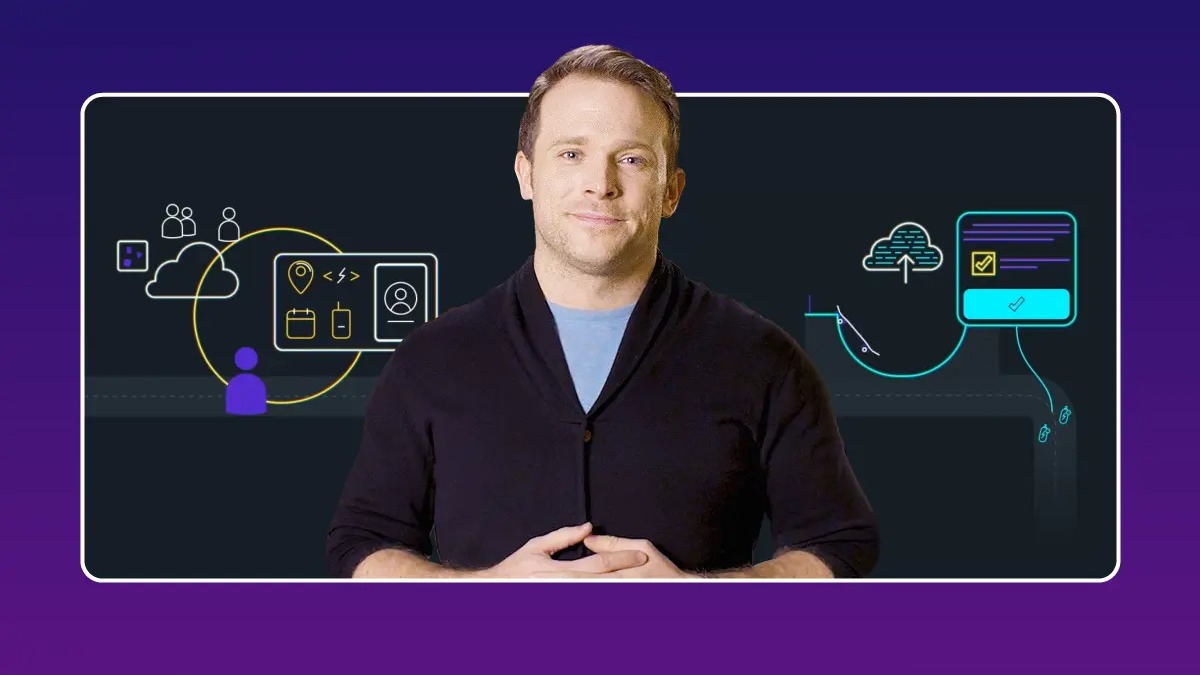
Designed 4 Kids
Veteran product leads from Sesame, HOMER, and BrainPOP explain the choices every designer of kids apps must make and offer their best practices for managing kids apps within the App Store. With the guides, resources, and lessons from this course, you’ll have the tools and confidence you need to turn good ideas into successful products.
