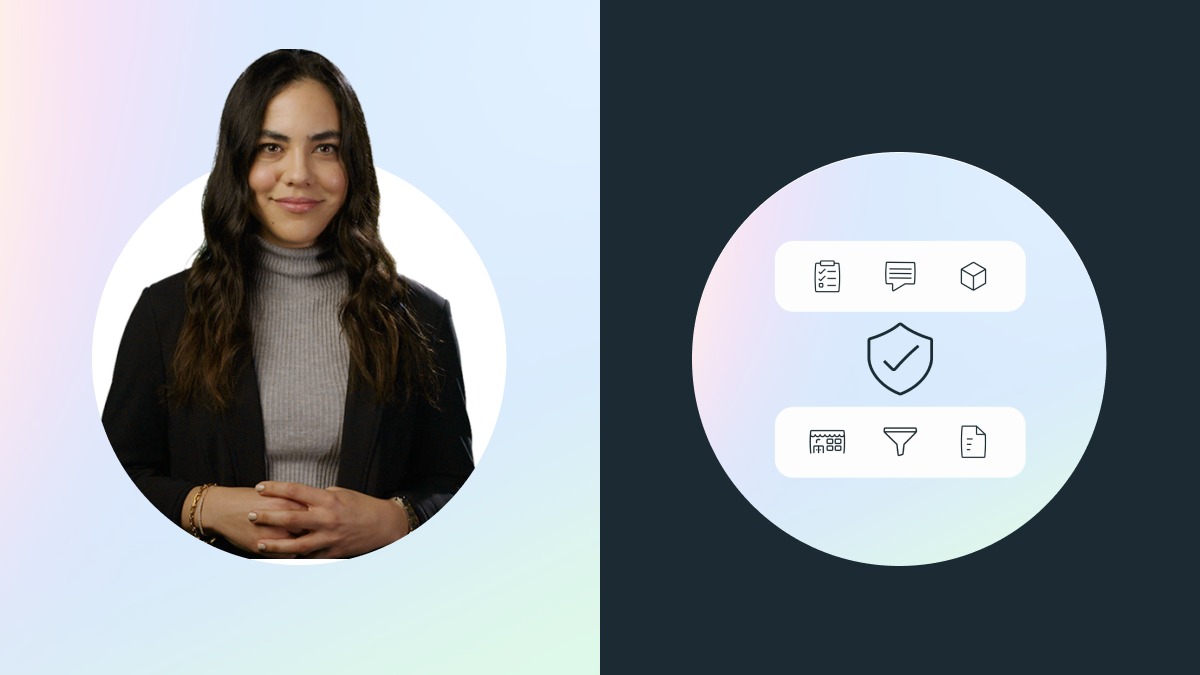Building Your App with Use Cases
In partnership with 
4 min read
Share this doc:
Use cases make building an app quicker and easier. Rather than selecting permissions and features one-by-one, you will select the use case that most closely aligns with the functionality you need. Each use case comes with a package of the preselected settings, permissions, and features required for that use case, with flexible options for customization based on your specific needs.
Create
From the App Dashboard, select “Create App”
Select
Select a use case that most closely aligns with the functionality you need
Note: The use case library will expand to include more use cases over time. If the available options don't suit your needs, select "Other" to be redirected to an app creation flow where you will be prompted to select an app type. Then, choose individual permissions, features, and products related to the app type you selected. Please note that if you create an app by selecting an app type instead of selecting a use case, the submission process and Dashboard view will differ with this flow.
Customize
Add a sub-use case, which captures the most common customizations developers make
Finish customizing the app by adding the permissions and completing use case customizations one at a time
Disclaimer: This resource does not guarantee compliance with Meta policies, nor applicable data privacy laws. Review Meta's Platform Terms for a comprehensive overview of Meta's requirements.
For more on this topic, take the Short Code: